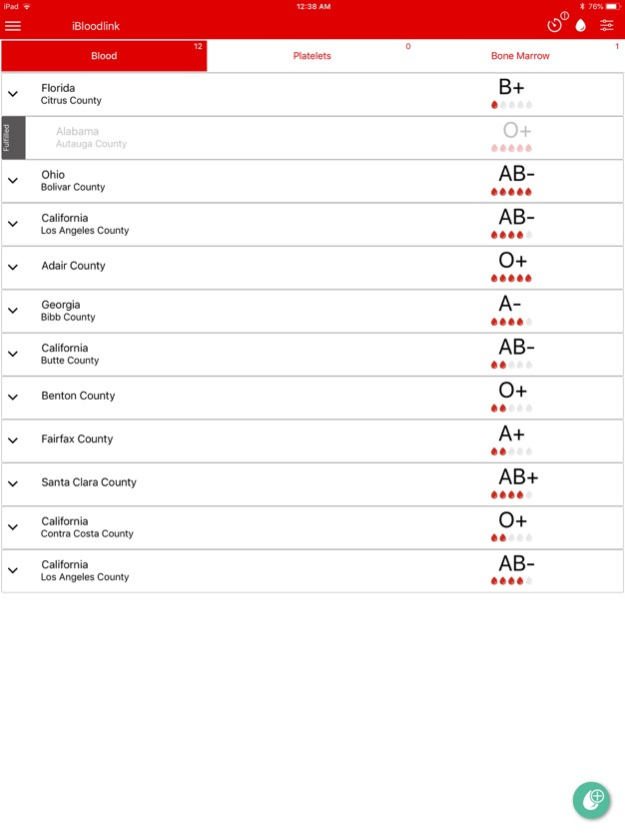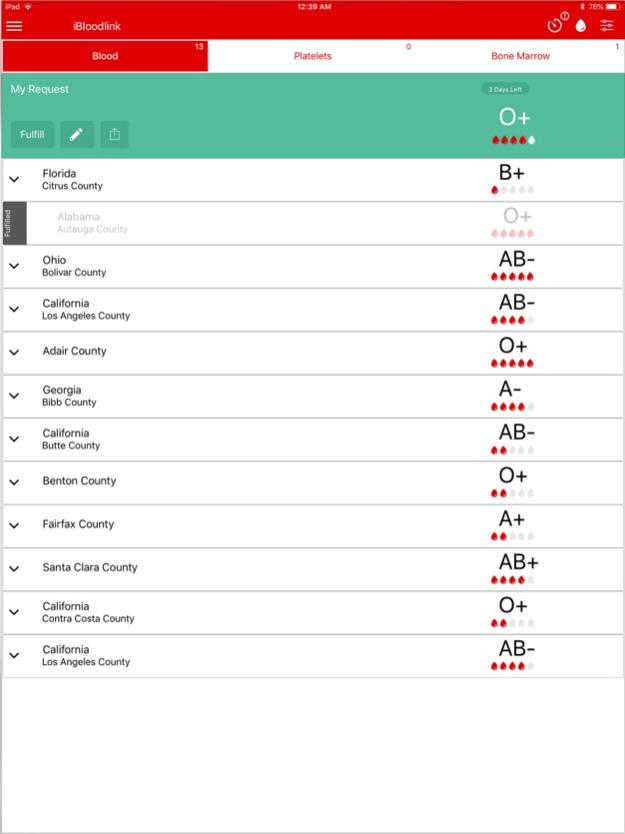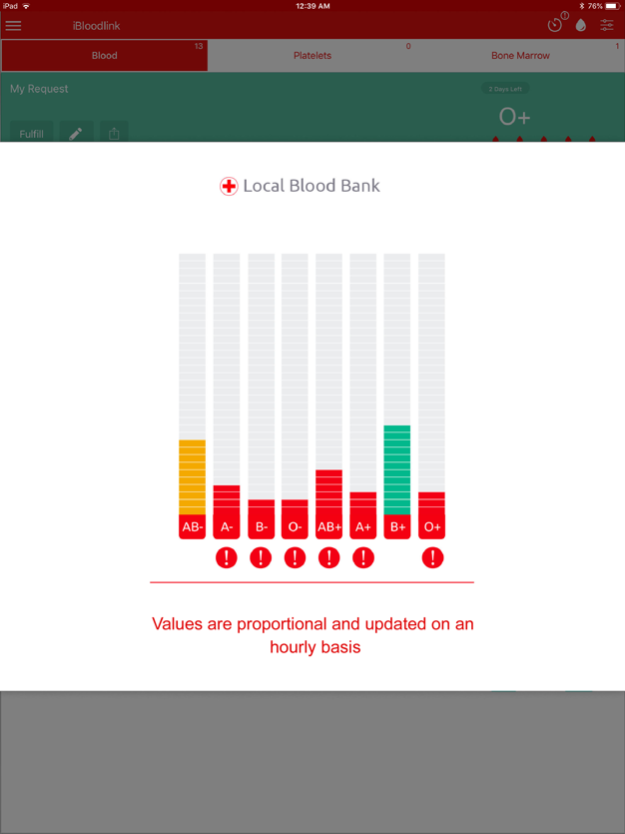iBloodlink 5.0
Continue to app
Free Version
Publisher Description
Are you in urgent need of blood? Do you want to donate blood?
We have the outreach of your type!!!
With iBloodlink application on your mobile device, urgent Blood, Platelets & Bone Marrow request / donation become just a click away. No third party involved.
Users that register are asked to input only their blood type and email address for verification. However, all registered users will maintain anonymity as privacy is fully respected.
Requests are transferred via push-notifications to matching blood types.
As for Hospitals & Institutions (ex: Red Cross) they can sign up through the website: http://www.ibloodlink.com or http://www.ibloodlink.org
Once their sign up request is received, it will be activated from the back end after double-checking for authentication.
For any further queries, please do not hesitate to contact us. (through our website)
iBloodlink is up and active in the following 16 countries;
1. Lebanon
2. USA
3. Spain
4. UAE
5. Kuwait
6. Bahrain
7. Jordan
8. Egypt
9. Qatar
10. Sweden
11. Nigeria
12. United Kingdom – UK
13. Canada
14. Kingdom of Saudi Arabia
15. Switzerland
16. Germany
Safely
Nov 19, 2022
Version 5.0
UI Updates and performance fixes.
About iBloodlink
iBloodlink is a free app for iOS published in the Health & Nutrition list of apps, part of Home & Hobby.
The company that develops iBloodlink is Rula El Halabi. The latest version released by its developer is 5.0.
To install iBloodlink on your iOS device, just click the green Continue To App button above to start the installation process. The app is listed on our website since 2022-11-19 and was downloaded 1 times. We have already checked if the download link is safe, however for your own protection we recommend that you scan the downloaded app with your antivirus. Your antivirus may detect the iBloodlink as malware if the download link is broken.
How to install iBloodlink on your iOS device:
- Click on the Continue To App button on our website. This will redirect you to the App Store.
- Once the iBloodlink is shown in the iTunes listing of your iOS device, you can start its download and installation. Tap on the GET button to the right of the app to start downloading it.
- If you are not logged-in the iOS appstore app, you'll be prompted for your your Apple ID and/or password.
- After iBloodlink is downloaded, you'll see an INSTALL button to the right. Tap on it to start the actual installation of the iOS app.
- Once installation is finished you can tap on the OPEN button to start it. Its icon will also be added to your device home screen.